اضاءات للشاشات
$117,87 – $132,80نطاق السعر: من $117,87 خلال $132,80
اجعل منزلك يتألق بأضواء LED مذهلة! احصل على شريط أضواء LED متعدد الألوان لتحويل جو منزلك إلى مسرح خاص و استمتع بتجربة إضاءة مذهلة وممتعة مع شرائط LED RGB القابلة للتعتيم، التي تتيح لك تغيير الألوان بسهولة وإضفاء جو ملون وجذاب على التلفاز، الأرفف، أو حتى على عرض العناصر المفضلة لديك و ابدأ في إضافة لمسة ساحرة إلى منزلك اليوم
مواصفات مصابيح LED شريط أضواء 3 قطع 1.64FT RGB:
- اسم المنتج: مصابيح LED شريط أضواء 3 قطع 1.64FT RGB
- التصنيف: إضاءة LED
- التركيز: Dimmable RGB 5050 Color Changing Tape Lights
- الحجم: 1.64 قدم لكل شريط
مميزات مصابيح LED شريط أضواء 3 قطع 1.64FT RGB:
- تغيير ألوان غني وممتع يضيف جوًا ساحرًا للمنزل.
- إضاءة LED قابلة للتعتيم لتناسب جميع الأوقات والمزاج.
- تصميم شرائط LED سهل التركيب والاستخدام.
- تحكم عن بُعد عبر RF Remote لتغيير الألوان بسهولة.
- مجموعة متنوعة من الألوان والتأثيرات لتناسب كل مناسبة.
- يمكن استخدامها كإضاءة خلفية للتلفاز أو لعرض العناصر بشكل جذاب.
- تضفي لمسة عصرية ومميزة على ديكورات المنزل.
- توفر إضاءة ساطعة ومتوهجة تعزز جمالية الديكور.
- تعمل بتقنية LED لاستهلاك طاقة منخفضة وحياة طويلة.
- توفر إضاءة ناعمة ومتوهجة تخلق أجواءً مريحة.
- تضفي لمسة عصرية وأنيقة على أي مكان تُثبت فيه.
- تحافظ على بيئة العمل مريحة ومناسبة للقراءة أو الاسترخاء.
- تقدم تجربة إضاءة ملونة وممتعة للأطفال والكبار على حد سواء.
- تعمل بتقنية متقدمة توفر إضاءة ساطعة ومتوهجة.
- تتميز بمرونة عالية لتلائم أي شكل أو تصميم.
- توفر إضاءة متناسقة وموحدة دون وهج أو تأثيرات سلبية.
- تساعد في خلق أجواء مختلفة ومميزة في المنزل.










1、Instructions for use
(2)Please read this manual carefully before installation and use to make sure you fully understand the contents of the manual to avoid unnecessary losses.
2.Precautions
(1)Try to avoid minefield, strong magnetic field, humidity and high voltage area when installing.
(2) Make sure the wiring is correct and firm to avoid accidents such as short-circuit damage to components and controller burnout.
(3) Please check the input power of the controller (must match the power voltage of the controller)
3.Products
The controller PCBA of the dual-mode symphony splicing light has an external microphone and 7 physical buttons. Through the physical buttons, the mobile APP can operate the product with light brightness, color, various dynamic light change effects and light rhythm effect switching.
Operate the product.
5、APP Function
(1) Support mobile phone to install smart life APP for control
(2) Users can customize the product name after entering the APP operation page
(3) In the effect page, there are a variety of music and scene modes, the user can set the
speed/brightness/color for the various effect modes
(4) Support Alexa, Google Assistant, Tmall Genie, Baidu
(5) The APP supports ios10.0 or higher,Android 4.4 or higher
(6) Complete the download and installation after searching for “Smart Life” in the
I0S App Store/Android Google play App Store
You can also scan the QR code to download and install:
6. Matching Network
When the product is properly connected to the power supply, the indicator light blinks to indicate that the product has entered the match network mode.
(If the product is not in match network mode, press and hold the physical button to force it to match the network).

If there is no pop-up reminder after entering the APP homepage, enter the add interface through the “Add” in the middle of the screen or the “+” in the upper right corner of the screen.
At this time, continue to work, the top of the screen shows the search status, search for the product to be added, click the product icon (Figure 5), according to the interface reminders to complete the addition.

(2)Turn on the WlFl of your mobile phone and connect to the network manually:
Select the light strip(Bluetooth+Wi-Fi) in the lighting category (Figure 1), select Next (Figure 2)to enter the 2.4G network selection interface (Figure 3)
At this time, the light status selection (fast flashing/slow flashing) interface (Figure 4)

When the indicator light blinks rapidly, please select the Wi-Fi used by the user and enter the password (Fig. 1), then follow the interface operation prompts to complete the device addition (Fig. 2/3).

When the indicator light is blinking slowly, select the Wi-Fi that the user is using, enter the password (Fig. 1), and enter the AP hotspot to connect to the network jump interface (Fig. 2).
Click to jump to mobile network settings (Figure 3), select SmartLife-xxXX hotspot, return to SmartLife APP, and wait for APP to finish matching automatically.
| الوزن | 7 كيلوجرام |
|---|---|
| الأبعاد | 7 سنتيميتر |
| Brand Name | shustar |
| Hign-concerned Chemical | None |
| Type | Atmosphere |
| Shape | DIY |
| Is Bulbs Included | Yes |
| Origin | Mainland China |
| Certification | UL |
| Power Source | DC |
| Usage | HOLIDAY |
| Wattage | 0-5W |
| Model Number | YD312 |
| Body Material | ABS |
| Is Smart Device | YES |
| Power Generation | SWITCH |
| Voltage | 5V |
| Is Batteries Included | No |
| Is Batteries Required | No |
| Item Type | Night Lights |
| Light Source | LED bulbs |
| Choice | yes |
كن أول من يقيم “اضاءات للشاشات” إلغاء الرد
منتجات ذات صلة
الكترونيات
الكترونيات
الكترونيات
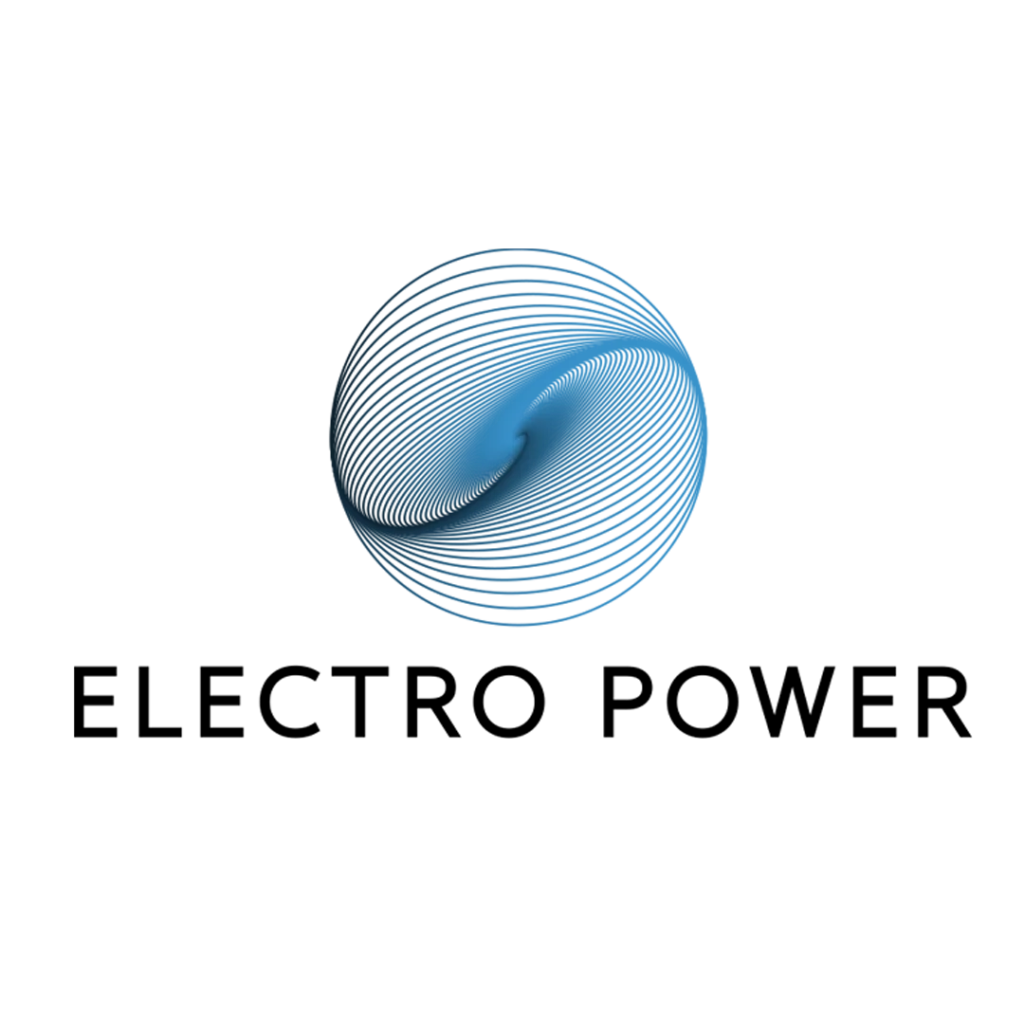






























المراجعات
لا توجد مراجعات بعد.